Say you’ve got this nice Ardunio project that provides serial data, but it needs a FTDI and you don’t want to tie up your BeagleBone’s (or BB) USB port or use a hub. Well, it’s not as hard as you think, and you don’t need a FTDI!
The BB has 4 TTL serial ports available, and this how-to will show you how to use one to talk to an Arduino. I’m going to show this by using a minimal Arduino on a breadboard, but you can do this with a normal Arduino as well, just use an external power adapter and don’t plug in the USB. The “gotcha” to this is that the BB’s ports run at 3.3VDC and the Arduino runs at 5VDC. We’ll solve that using a logic level shifter.
Things you’ll need:
– Breadboard and some jumper wires
– a BeagleBone (any revision including black should work the same)
– an Ardunio
– a Logic level shifter that supports 5v-3.3v and bi-directional on the TX line.
![[Beaglebone Black] How to make a BeagleBone and an Arduino communicate](https://jmpark.net/jmWorks/workspace/webPortfolio/wp-content/uploads/2014/10/FUXTTGBHHJOAW9K.LARGE_.jpg)

Recent Comments