Uploading your web files
- Using the SFTP client of your choice (I prefer Transmit or Cyberduck, depending on what I’m doing), connect to your EC2 instance over SFTP using the following credentials:
– Hostname:{public-hostname}– User:
ec2-user– Key:
{path-to-keypair-pem} - Move to the
/var/www/htmldirectory. - Drag your web files into this directory to upload them.
index.htmlwill be loaded as the homepage when you load the public hostname in your web browser.

Recent Comments